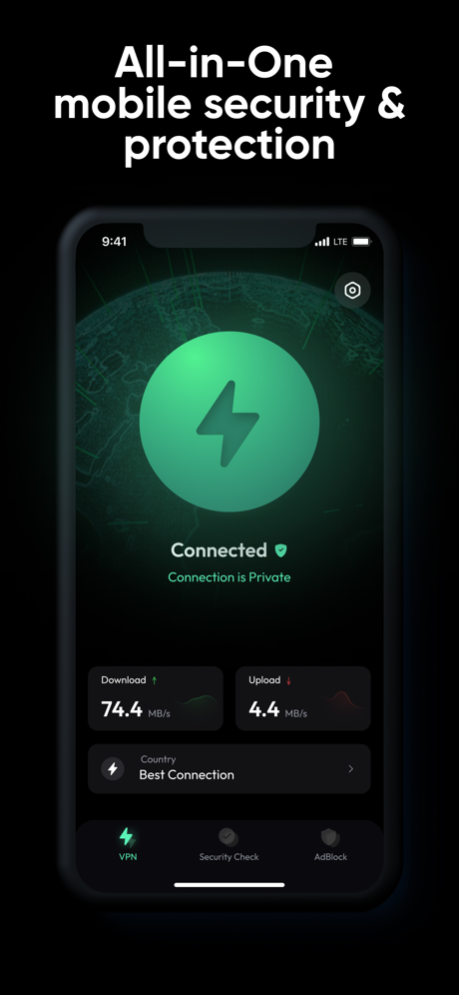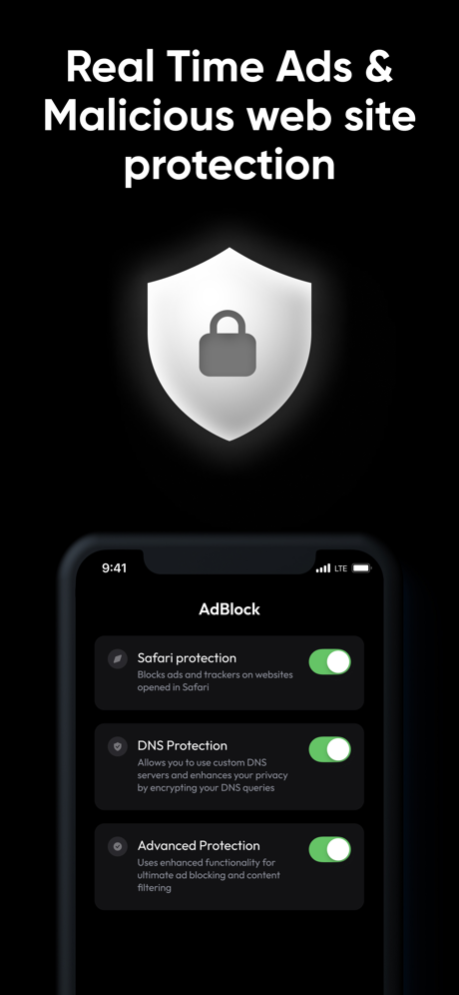VPN & Master Protection 1.04
Free Version
Publisher Description
All-in-one online protection for your personal data, privacy, and devices. Explore Fast VPN, Proxy servers in different locations Unlimited, Fast, Safe.
Protect your identity and access all-in-one mobile security with Pure Protection 360. Stay safe online and prioritize your privacy with Secure VPN, Identity Protection, and Safe Browsing. Avoid malicious websites when browsing online and receive alerts for security breaches.
Take advantage of bank-grade Wi-Fi VPN encryption and keep your data and location private. Monitor & protect the most critical parts of your online life. Sidestep risky sites and links when browsing the web to protect your devices and personal info.
Stay protected and private with Pure Protection 360, the most trusted name in online and mobile security.
PURE PROTECTION 360 FEATURES:
SECURE VPN*
▪ Boost your online security and privacy with a secure VPN
▪ Keep personal data and locations private with bank-grade Wi-Fi VPN encryption
▪ Defend your mobile devices against unsecured public Wi-Fi hotspots
▪ Connect to different countries and change your location & IP address
SAFE BROWSING
▪ Block malicious websites automatically so you can browse safely
▪ Pure Protection 360 prevents online threats from malware, spyware and other viruses
▪ Safe browsing alerts protect you from phishing and leaking personal info
WI-FI & SYSTEM SCANNER
▪ Receive alerts when connecting to an unsecured Wi-Fi network or hotspot
▪ Wi-Fi scan analyzes networks for security and ensures a safer online connection
▪ Get notifications when iOS needs an update and remove your vulnerability to threats
PROTECTION SCORE
▪ Review how safe you are online easily with your Puer Protection 360 Score
▪ Your score is based on the safety of your monitored personal data
▪ Stay safe and boost your score by taking suggested steps, like resolving breaches
Pure Protection 360 makes it easy to stay safer online. Download today and protect your privacy.
Pricing:
You will be automatically charged once your trial period ends. Your subscription will automatically be renewed unless canceled at least 24 hours before the end of the active period. Auto-renew may be turned off by going to your account settings after purchase. Any unused portion of a trial period, if offered, will be forfeited when you purchase a subscription to that publication.
Support
Pure Protection 360 24/7 support specialists are waiting to respond to service questions.
Contact us with any questions via e-mail
Privacy Policy: https://pureprotection360.com/policy
Terms of Services: https://pureprotection360.com/terms
May 29, 2023
Version 1.04
Hello we are happy to share amazing update:
General bugs fixed
About VPN & Master Protection
VPN & Master Protection is a free app for iOS published in the System Maintenance list of apps, part of System Utilities.
The company that develops VPN & Master Protection is Stars Digital sp. The latest version released by its developer is 1.04.
To install VPN & Master Protection on your iOS device, just click the green Continue To App button above to start the installation process. The app is listed on our website since 2023-05-29 and was downloaded 0 times. We have already checked if the download link is safe, however for your own protection we recommend that you scan the downloaded app with your antivirus. Your antivirus may detect the VPN & Master Protection as malware if the download link is broken.
How to install VPN & Master Protection on your iOS device:
- Click on the Continue To App button on our website. This will redirect you to the App Store.
- Once the VPN & Master Protection is shown in the iTunes listing of your iOS device, you can start its download and installation. Tap on the GET button to the right of the app to start downloading it.
- If you are not logged-in the iOS appstore app, you'll be prompted for your your Apple ID and/or password.
- After VPN & Master Protection is downloaded, you'll see an INSTALL button to the right. Tap on it to start the actual installation of the iOS app.
- Once installation is finished you can tap on the OPEN button to start it. Its icon will also be added to your device home screen.